Money transactions
Lithuanian clients
Clients who want to transfer money to Luminor Trade platform need to transfer money via Internet bank. Make the transfer from your Luminor current account which is specified in Luminor Trade agreement. Use the details below:
Beneficiary Luminor Bank AS
Beneficiary’s account No.:
Payer is a private person – LT084010049500832369
Payer is a company – LT924010049500882364
Amount – the amount you would like to transfer
Purpose – Luminor Trade user ID
Funds are transferred to your Luminor Trade account:
- On the same business day if the funds are transferred by 15:00
- On the next business day if the funds are transferred after 15:00
Clients who want to transfer money out of Luminor Trade platform need to fill “Non-standard request related to investments”. In the request specify Luminor Trade user ID, amount and currency of the transfer.
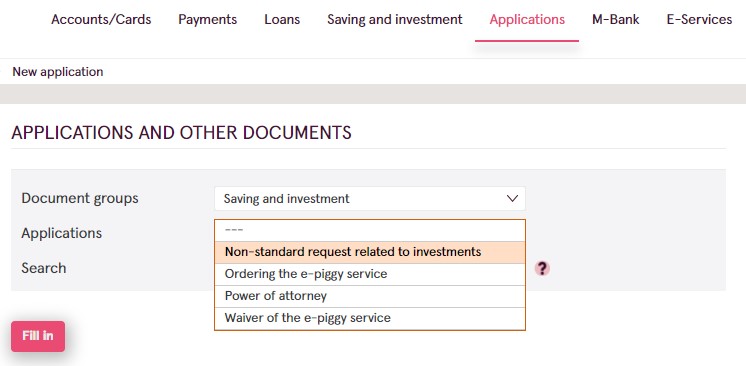
All requests are executed subject to settlement of all transactions and payment of all applicable fees:
- Same business day if request is received by 15:00
- Next business day if request is received after 15:00
Latvian clients
Clients who want to transfer money to Luminor Trade platform need to transfer money via Internet bank. Make the transfer from your Luminor current account which is specified in Luminor Trade agreement. Use the details below:
Beneficiary - Luminor Bank AS
Beneficiary’s account No.:
Payer is a private person - LT894010049500965838
Payer is a company - LT824010049500995840
Amount – the amount you would like to transfer
Details of payment – Luminor Trade user ID
Funds are transferred to your Luminor Trade account:
- On the same business day if the funds are transferred by 15:00
- On the next business day if the funds are transferred after 15:00
Clients who want to transfer money out of Luminor Trade platform need to fill free form application in Internet bank. In the application specify Luminor Trade user ID, amount and currency of the transfer.
1. On the home page, please select Messages
2. Click on New application
3. Subject – Funds withdrawal from Luminor Trade platform
4. Submit your free form application, e.g. “Please execute the transfer of EUR 1000 from my Luminor Trade platform account 1234567 to my current account”
All requests are executed subject to settlement of all transactions and payment of all applicable fees:
- On the same business day if application is received by 15:00
- On the next business day if application is received after 15:00
