Luminor Phone POS | Luminor

POS terminal in your phone – Luminor Phone POS
POS terminal in your phone – Luminor Phone POS
- Easy to accept payments via phone app
- Install the application on your Android phone or tablet
- If you are a newly established business, check out benefits for you
No monthly fee
Pay only for transactions. Phone POS transaction fee is EUR 0.02 + 0.99 % of the payment amount
Fast installation
Sign an agreement and get your Phone POS within one business day
Secure service
Supported by VISA and Mastercard
Get your Luminor Phone POS in 3 easy steps
-
Apply for the Luminor Phone POS terminal on the Luminor webpage and sign an agreement
-
Download an application and sign in
-
Start accepting payments. Need help? See the instructions below to get started.


Technical information about Luminor Phone POS
Before you start using the application, please check if your device:
- Your device needs to have Android 11 operating system version which meets the requirements for secure card acceptance and allows to access Luminor Phone POS app in the Google Play Store.
- Has NFC technology been activated.
- Has Google Play Store pre‑installed (for example, Google Play Store can‘t be downloaded on Huawei phones; therefore, the application will not be available.)
- Download the Luminor Phone POS application from the Google Play store and sign in. See instructions
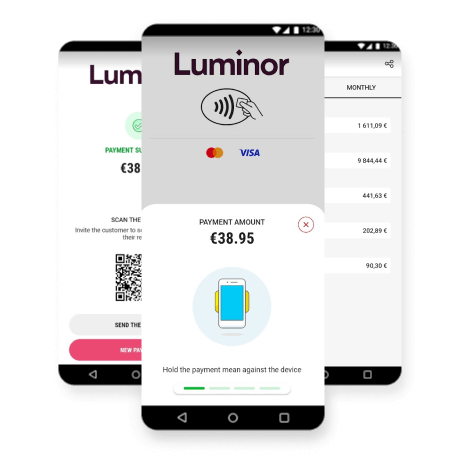

Still not sure what you need?
More solutions for your business








