Digital key | Luminor
Digital key
Yubikey digital key is a physical device you can use to log in to Bridge and confirm payments.

This is a secure solution that requires three steps upon authentication:
- connect the digital key to a computer
- enter your password
- touch the digital key physically
Activation
Follow the instructions on our Bridge website to activate the digital key.
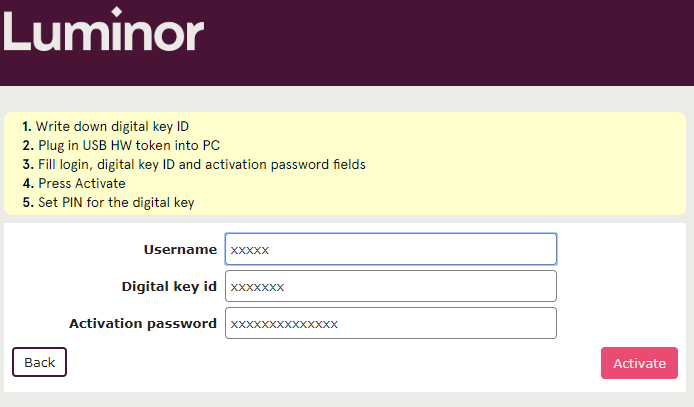
The PIN of the digital key must consist of at least four digits.
Use
- Select digital key as the means of authentication in the Bridge environment.
- Connect the digital key to the computer.
- Enter your username and ID code, and click on ‘Log in’.
- Enter the PIN of the digital key in the dropdown window, click on ‘Next’ and then touch the key symbol on the digital key.
- Follow the instructions displayed in Bridge when confirming a transaction.
Technical requirements
You can use the digital key in the Google Chrome and Microsoft Edge browsers.
You don’t need to download separate software to use the digital key and create the primary PIN. If you want to change the PIN of your digital key or have forgotten it, you can change or retrieve it with the digital key software.
Download digital key software
